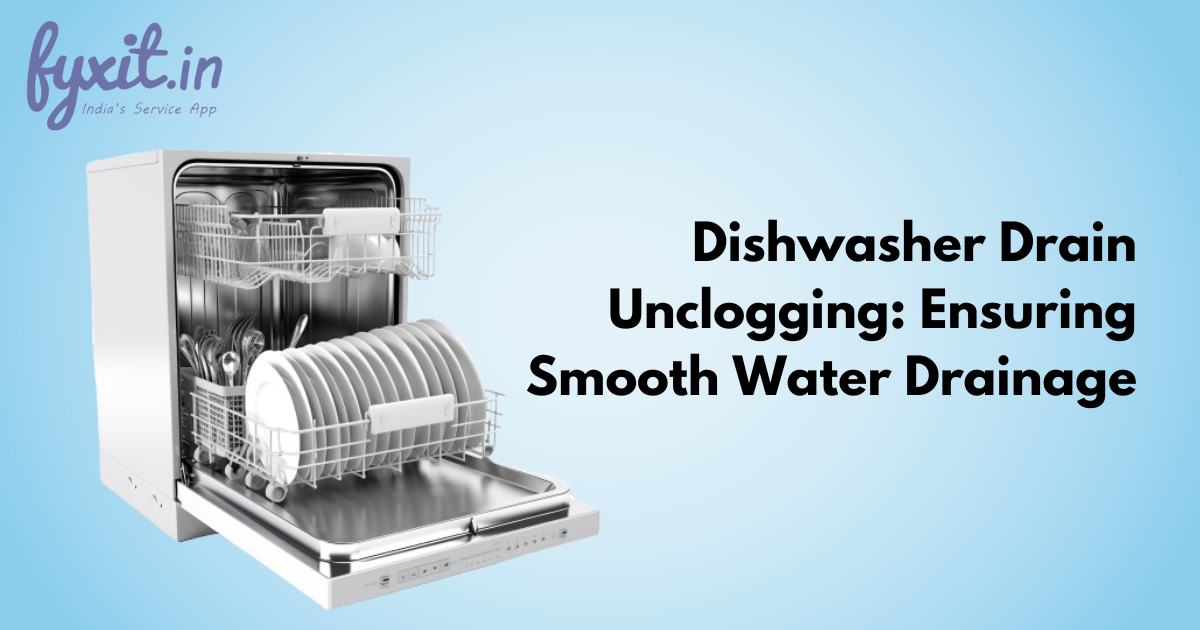Tablets are versatile devices that offer portability and functionality for a wide range of activities. However, like any electronic device, they are prone to issues that can affect their performance. Whether it’s a frozen screen, slow performance, or connectivity problems, tablet issues can be frustrating. Fortunately, many of these issues can be resolved with some basic troubleshooting.
Most Common Tablet Problems and Tips on How to Fix Them
- Frozen Screen:
One of the most common tablet issues is a frozen or unresponsive screen. This can happen for a variety of reasons, including software glitches or a hardware malfunction. If your tablet screen is frozen, the first thing to try is to hold down the power button for at least 10 seconds to force a restart. If that doesn’t work, try plugging in the device and holding down the power and volume down buttons simultaneously for at least 15 seconds to perform a hard reset. If neither of these methods works, it may be necessary to seek professional help. - Slow Performance:
Another common tablet problem is slow performance. This can be caused by a variety of factors, including too many apps running in the background, a lack of available storage space, or outdated software. To improve your tablet’s performance, try closing any apps that you’re not currently using, deleting any unnecessary files or apps, and updating your tablet’s software to the latest version. You may also want to consider resetting your device to its factory settings if the problem persists. - Connectivity Issues:
If your tablet is having trouble connecting to Wi-Fi or Bluetooth, there are a few things you can try. First, make sure that your device is within range of the Wi-Fi network or Bluetooth device you’re trying to connect to. If that doesn’t work, try restarting your tablet or turning off and then turning back on Wi-Fi or Bluetooth. You can also try resetting your network settings by going to Settings > General > Reset > Reset Network Settings. - Battery Life Issues
If your tablet’s battery life seems to be draining too quickly, there are several things you can do to extend its lifespan. First, try reducing the brightness of your screen or turning on auto-brightness. You can also try turning off any features or apps that you’re not currently using, such as GPS or Bluetooth. If the problem persists, it may be time to replace your tablet’s battery or seek professional help. - App Crashes
If your tablet is experiencing frequent app crashes, there are a few things you can do to fix the problem. First, try restarting your tablet or force closing the app by swiping up on the app preview in the app switcher. If that doesn’t work, try uninstalling and then reinstalling the app. You can also try updating your tablet’s software to the latest version or resetting your device to its factory settings.
Tablets are incredibly useful devices that offer a wide range of features and functionality. However, like any electronic device, they are prone to issues that can affect their performance. If you’re experiencing any of the common tablet problems listed above, try the troubleshooting tips provided. If the problem persists, it may be time to seek professional help or consider replacing your device. By taking care of your tablet and keeping it up-to-date, you can enjoy its many benefits for years to come.